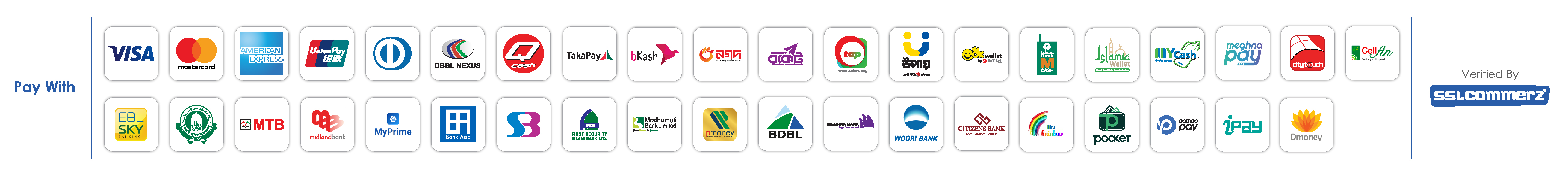Frequently Asked Questions
Find answers to common questions about our products and services.
Frequently Asked Questions
How do I create an account on the Panorama Assessment Tool?
You can find the "Take an Assessment" button on the top banner that will take you to our application site. Fill in the required information on the sign-up page. You will be asked to verify your email address using a link sent to your email. The link will take you to our login page where you have to log in using the email address and password you have set. Your account has been successfully created!
What types of assessment is available on the platform?
The Panorama Assessment Tool is a comprehensive multiple choice questionnaire consisting of questions from the eight business blocks of a business covering areas like purpose, people, customer, marketing and more. Visit our Panorama Assessment Tool page for more info!
How much does an assessment cost?
You can avail a free assessment which will give you access to a summary report. The paid plans let you take up to four assessments per user giving you access to our detailed report and executive. For more information, visit our Pricing and Plans page.
What are the contents of the assessment questionnaire?
Our assessment contains eight sections covering the seven plus one (7+1) blocks of your business. Namely: Purpose, People, Customer, Marketing, Operation & Technology, Reporting & Feedback, Financial Control and Cash Flow. The number of questions for each block vary from section to section and some questions may assess your business in multiple areas.
Can I retake an assessment if I'm not satisfied with my initial results?
The basic package allows you to take two assessment within 30 days of availing the plan whereas the Standard has three and, the Premium, or the Enterprise Plan gives you up to four assessments per user. However, the purpose of multiple assessments is to be able to measure your progress over certain periods within the duration of the plans. Therefore, you cannot take another assessment before 30 days of taking one. We encourage honest and well thought out responses for the assessment, as it reflects your company's current state.
What will the report show?
Based on the subscription plan, you can avail varying levels of detailed reports. However, the summary report is open to all and scores your business based on the eight business blocks and your clarity on the business. To see our sample reports, click here.
Can my data be seen by others on the platform?
No, your data is confidential with us. We prioritize your privacy, and we don't share your data with anyone other than our consultants and analytics team.
How long will the assessment take to complete?
Average of 45 mins to an hour. We recommend that we refrain from over analyzing and answer honestly and candidly. Moreover, you will be able to pause and resume later on so do not worry about having to complete it all at once.
Do I have to complete the whole assessment at once?
No, you can save and come back to the last section you were answering whenever you want.
Can I access the tool on different devices, such as smartphones and tablets?
Yes, the Panorama Assessment Tool is accessible on a laptop, PC, smartphones and tablets. However, your progress on one device will not carry over to another. Therefore, an assessment needs to be completed on one device at a time. Your report can be accessed from any device.
What should I do if I encounter technical issues while taking an assessment?
For assistance with technical issues, please contact us at info@panoramamas.com. A support staff will reach out to you within 24-48 hours. To report a bug, go to our "Report & Feedback" page in the Dashboard and report your issues.
Are the assesnt results immediately available upon completion?
Yes.
Can I share my assessment results with others, such as employers or colleagues?
Yes, you will find the option to generate a detailed PDF of your report for sharing, printing or distribution for all the paid plans. However, the PDF generation is not available for the Basic Plan.
Is there a limit to the number of assessments I can take?
Yes. In the free plan, you can take one assessment, two assessments in the standard plan, and four assessments in both the premium and enterprise plans. To get a comprehensive feature list,click here.
Can I pause and resume an assessment if I'm unable to complete it at once?
Yes, you can leave at any point and return to the last section you were answering when you come back to the assessment.
How can I provide feedback on the assessment questions or overall user experience?
For assistance with technical issues, please contact us at info@panoramamas.com. A support staff will reach out to you within 24-48 hours. To report a bug, go to our "Report & Feedback" page in the Dashboard and report your issues.
Are there any recommended browsers for optimal performance on the tool?
No. However, we recommend Chrome, Safari, Edge and Firefox for the best experience.
Can I update my profile or business info on the Panorama Assessment Tool?
Yes, you can update your profile and business info from the “Profile” section of our dashboard.